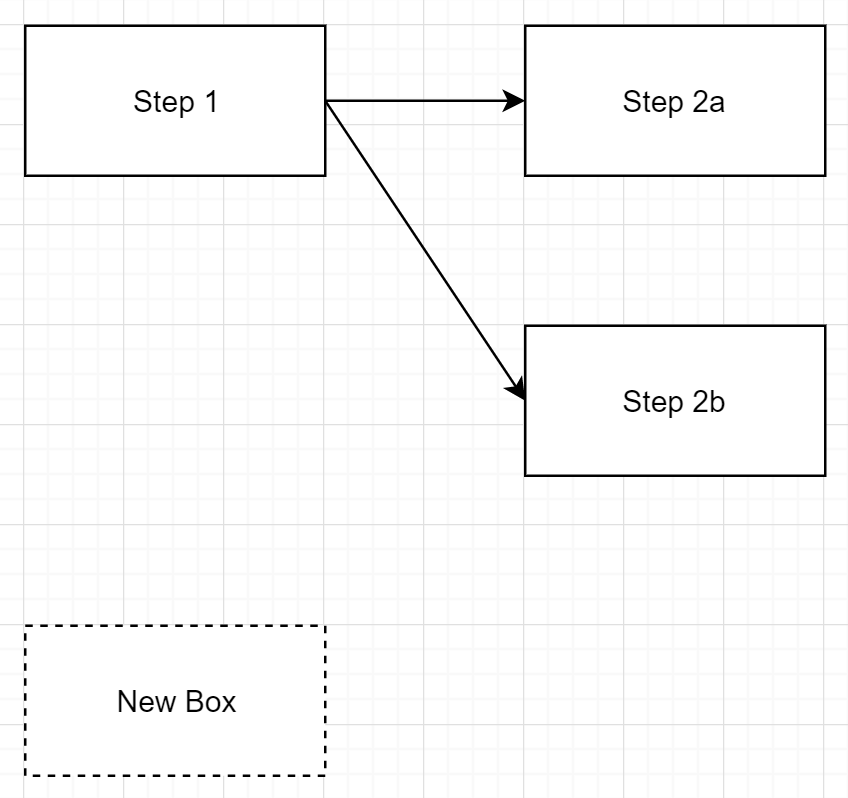Prototyping a Project Management App - Part 6
If the previous post, we covered the logic for creating a new step and positioning it correctly on our screen. Next we will cover, possibly the most complex part of our code, the re-sizing and re-positioning of our steps as new steps are added. Let's start with the function "resizeAndRepositionStep" var resizeAndRepositionStep = function (stepToResize) { // Update box width and height with new values: // box needs to be large enough to encase all of its sub-steps // Making this box a different size: // will affect the size of: // this box's parent step // will affect the positioning of: // boxes below // boxes to the right of this box resizeStep(stepToResize); // Reposition the step in case other steps have moved repositionStep(stepToResize); // Tell prior Steps then parent Step to resize as well // This will also trigger repositioning as needed if (stepToResize.priorSteps.length > 0 ) { for ( var i = ...